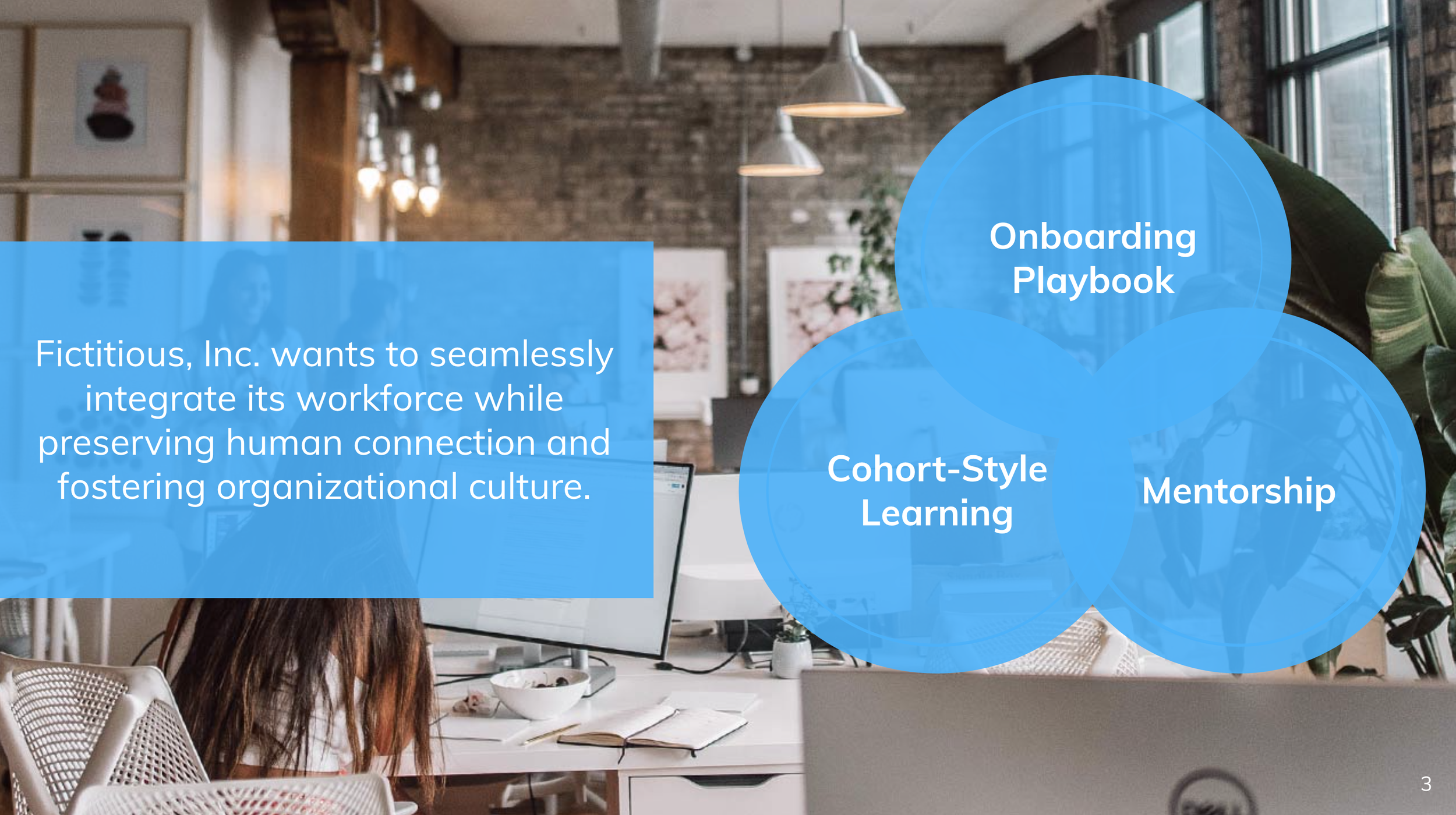Creative Works
-
![]()
Project AMP Up!
The Adoption and Migration Program (AMP Up!) is a cohort-based learning program that uses project-baed sprints to upskill users in the LCMS (Xyleme) while migrating existing content. The 4- to 6-week-long programs take cohorts through the end-to-end process, from storyboarding according to the GOLO content architecture, to designing in the system, to publishing.
As one of two creators of the cohort, I developed the program timeline, created and executed the exercises, and mentored the participants throughout the program. Additionally, I developed materials that enabled the scaling of this program to other teams and into an asynchronous program, including eLearnings, ‘homework’ assignments, videos, and quick reference guides. I also collected data on adoption from the pilot cohort, which show an increase in the designers’ perception of the LCMS, confidence in their skills in the LCMS, and confidence in designing with reusability in mind.
-
![]()
AECT NATO Design & Development Competition
As part of the AECT NATO Design & Development competition in 2023, my classmate and I developed a proposal for the aptly named Fictitious Inc., who wanted a new onboarding plan.
The proposal was very detailed, including an online onboarding playbook, guidelines for cohort-style learning, a training timeline, a development timeline, an evaluation plan, a budget, and additional considerations for topics such as accessibility. We included demos of the playbook and other materials in our proposal.
After we were selected as finalists in the competition, we presented our project at the AECT conference, and the judges named us as the winners.
-
![]()
Choose Your Own Adventure Game
PayOps agents work with platform users to provide top-tier customer support via email and chat. As part of the externalization of this team, I led the team in designing a full suite of materials, which included three eLearning courses, a slide deck, a Jeopardy! game, an assessment, and a Choose Your Own Adventure Game.
The Choose Your Own Adventure Game was authored in Adobe Captivate. I used simulations of the chat platform and a narrative structure to simulate working conditions as authentically as possible while being interactive and fun.
I storyboarded out the game progression and created all assets using Vyond, Adobe Premiere, and Adobe Photoshop. After creating the game in Captivate, I shared the materials with my cross-functional partners to determine its accuracy. Upon its completion, it was shared with current agents and new agent sites for use in training.
-
![]()
Adobe Captivate Website
With NetSuite's move to subscription-based training, more of our clients have been interesting in procuring custom eLearning videos as a long-term solution for training. These custom eLearning demos cover a client's requested topic in their specific NetSuite environment and are kept under 15 minutes in length.
To create these videos, Education Consultants use Adobe Captivate. However, according to research on Education Consultant’s perceived value of Adobe Captivate training, the training was lacking (Rieder, Goodman, & Moran, 2020). Because of this, I opted to created a website to train NetSuite Education Consultants on using Adobe Captivate.
For this course, the learner reviews each module and completes the associated task. The tasks build upon each other to create a custom eLearning demo, which will be used to assess the consultant’s ability to create client-facing videos.
-
![]()
Custom eLearning Demo
With NetSuite's move to subscription-based training, more of clients became interested in procuring custom eLearning videos as a long-term solution for training. These custom eLearnings cover a client's requested topic in their specific NetSuite environment and are kept under 15 minutes in length.
However, these videos tended to look and feel different from the standard videos available with some solutions. Because of this, it was often difficult for clients to understand what the end product would look like, especially since we could not share other clients' videos as samples. To address this, I created a custom eLearning demo to share with our clients. The demo includes a sample eLearning script, which we use to finalize the video's narration and topic prior to recording, and a sample of a finished product in a NetSuite demo account.
I wrote a script and worked with subject-matter experts on the topic, which was chosen because it is in demand, to determine if the script's flow is accurate. I then developed the video, soliciting feedback from colleagues and subject-matter experts through its several iterations. Upon its completion, it was shared with other Education Consultants to share with their clients if they show interest in our custom eLearning solution, driving business.
-
![]()
OpenAir Utilization Report for Education Services
When a new report for Education Consultants (ECs) was developed for ECs to keep track of their utilization and forecasting within our time tracking system, OpenAir, I created performance support materials to enable ECs to use this report. To augment the live sessions held by colleagues, I developed a Quick Reference Guide and eLearning tutorial for those who could not attend, users who needed additional support or review, and new hires.
The development of these materials began once the report was made. I write an initial script and drafted a Quick Reference Guide based on the requirements determined by management. After management’s review, I applied feedback and solicited additional feedback from colleagues. After some final rounds of review and approval, I finalized the Quick Reference Guide and got to work on the video. I had several rounds of video editing, taking into consideration management and colleague feedback, before the video and Quick Reference Guide were published on our Intranet and sent out via our monthly department newsletter.
-
![]()
NetSuite Mobile Quick Reference Guides
In addition to live training and a catalog of training videos, NetSuite Education Services offers performance support for clients. These step-by-step, process-specific job aids walk end-users through the use of the NetSuite system.
A gap identified was that there were no Quick Reference Guides for the NetSuite mobile application. Prior to creating these documents, I reached out to other Education Consultants to determine what their clients tend to ask about regarding the mobile app. After conducting this needs assessment, I determined that four Quick Reference Guides were needed:
Basic Usability and Set-Up - iPhone
Basic Usability and Set-Up - Android
Employee Center (Time and Expense) - iPhone
Employee Center (Time and Expense) - Android
After developing these documents, I reached out to several consultants—some who use iPhone and some who use Android—to evaluate and suggest edits to the Quick Reference Guides. After receiving and applying feedback, management reviewed and approved the documents for client use.